TensorFlow MNIST
今回はTensorFlowでMNISTを使って手書き文字認識をやってみます。TensorFlowのチュートリアルにあるサンプルを使って、いくつか動作確認をしてみます。
チュートリアルのサンプル(少し編集)
import tensorflow as tf
from tensorflow.examples.tutorials.mnist import input_data
import os
os.environ['TF_CPP_MIN_LOG_LEVEL'] = '2'
mnist = input_data.read_data_sets("MNIST_data/", one_hot=True)
x = tf.placeholder(tf.float32, [None, 784])
W = tf.Variable(tf.zeros([784, 10]))
b = tf.Variable(tf.zeros([10]))
y = tf.nn.softmax(tf.matmul(x, W) + b)
y_ = tf.placeholder(tf.float32, [None, 10])
# 0.9005
cross_entropy = tf.reduce_mean(-tf.reduce_sum(y_ *
tf.log(y), reduction_indices=[1]))
# 0.7179
#cross_entropy =tf.reduce_sum(tf.square(y_ - y))
train_step = tf.train.GradientDescentOptimizer(0.05).minimize(cross_entropy)
sess = tf.InteractiveSession()
tf.global_variables_initializer().run()
for _ in range(1000):
batch_xs, batch_ys = mnist.train.next_batch(100)
sess.run(train_step, feed_dict={x: batch_xs, y_: batch_ys})
correct_prediction = tf.equal(tf.argmax(y, 1), tf.argmax(y_, 1))
accuracy = tf.reduce_mean(tf.cast(correct_prediction, tf.float32))
print(sess.run(accuracy, feed_dict={
x: mnist.test.images, y_: mnist.test.labels}))
イメージ
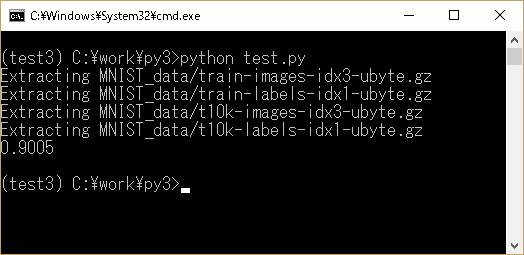
サンプル通りに動かしたら精度は90%でした。コスト関数を前回の1次関数を求めたときと同じようにしたら72%でした。
tf.matmul
tf.matmulでは行列の積を求めています。
import tensorflow as tf
import os
os.environ['TF_CPP_MIN_LOG_LEVEL'] = '2'
# チュートリアルのサンプルでは桁数が大きいので、桁数を小さくして試してみます
# None → 4
# 784 → 3
# 10 → 2
# x = tf.placeholder(tf.float32, [None, 784])
x = tf.placeholder(tf.float32, [None, 3])
# W = tf.Variable(tf.zeros([784, 10]))
W = tf.placeholder(tf.float32, [3, 2])
# b = tf.Variable(tf.zeros([10]))
b = tf.placeholder(tf.float32, [2])
y = tf.matmul(x, W) + b
with tf.Session() as sess:
print(sess.run(y, feed_dict={
x: [[1, 1, 1], [2, 2, 2], [3, 3, 3], [1, 2, 3]],
W: [[1, 2], [1, 2], [1, 2]],
b: [1000, 2000]}))
イメージ
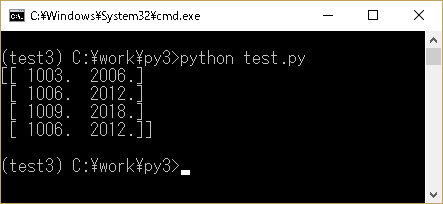
行列の積は以下のように計算します。
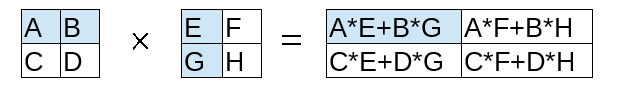
なのでtf.matmul(x, W)は以下のようになります。
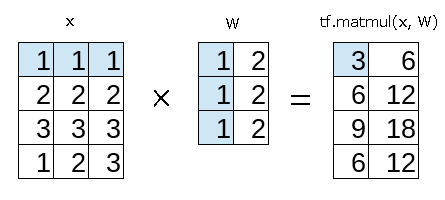
tf.matmul(x, W) + b は以下のようになります。
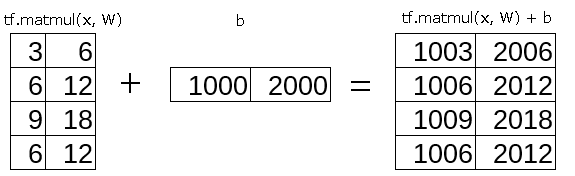
MNISTの中身
数字の画像データですが、実際には画像でなく、float型の配列になります。そのままでは数字に見えないため、28個毎に改行して、9.9倍して切り捨ててみました。
0は画像を見やすくするためにスペースで表示しています。
import math
import tensorflow as tf
from tensorflow.examples.tutorials.mnist import input_data
import os
os.environ['TF_CPP_MIN_LOG_LEVEL'] = '2'
mnist = input_data.read_data_sets("MNIST_data/", one_hot=True)
batch_xs, batch_ys = mnist.train.next_batch(100)
w = batch_xs[0]
print('batch_xs[0]の中身')
for i in range(28):
s = ""
for j in range(28):
k = math.floor(w[i * 28 + j] * 9.9)
if k == 0:
s += ' '
else:
s += str(k)
print(s)
print('batch_ys[0]の中身')
print(batch_ys[0])
イメージ
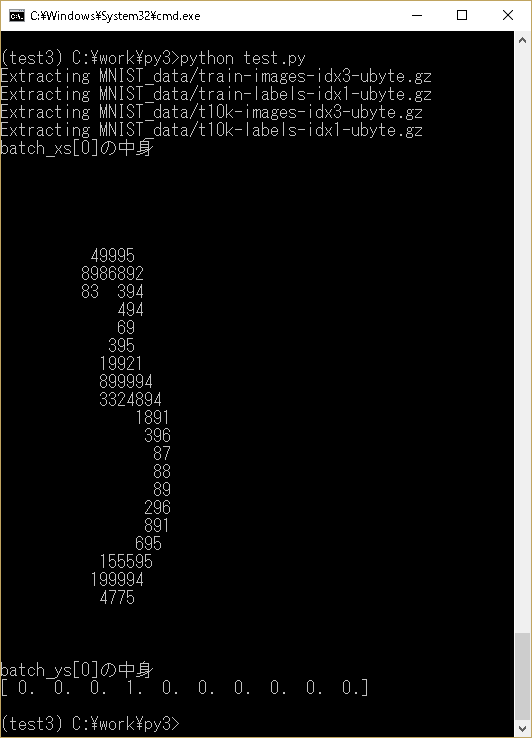
※0はスペースを表示しています。
softmax
softmaxはバラバラな値を合計すると1になるように値を変更してくれます。単純に それぞれの値/合計 としているのではなく、難しい計算をやって割り出しています。
import tensorflow as tf
import os
os.environ['TF_CPP_MIN_LOG_LEVEL'] = '2'
with tf.Session() as sess:
print([1.0, 2.0, 3.0])
print(sess.run(tf.nn.softmax([1.0, 2.0, 3.0])))
print(sess.run(tf.reduce_sum(tf.nn.softmax([1.0, 2.0, 3.0]))))
イメージ
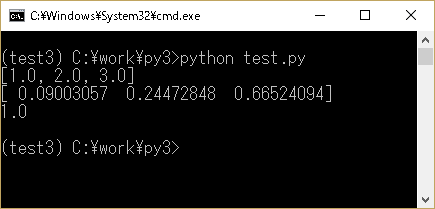
ページのトップへ戻る