Laravel コントローラ、ビュー2
検索画面から一覧画面の画面遷移っぽいことをやっています。環境構築はこちらを参照して下さい。コントローラ、ビューの作成は前回を参照して下さい。
コントローラの修正
app\Http\Controllers\TestController.php
<?php
namespace App\Http\Controllers;
use Illuminate\Http\Request;
use Illuminate\View\View;
class TestController extends Controller
{
// 初期表示
public function show(): View
{
return view('test', ['id' => '']);
}
//検索して一覧画面を表示
public function post(Request $request): View
{
$id = $request->input('id');
if (trim($id) == "") {
return view('test', ['id' => '', 'msg' => '未入力']);
}
$ary = [
['aaa' => 'hello', 'bbb' => 'world'],
['aaa' => 'aaa1', 'bbb' => 'bbb1'],
];
return view('test_list', ['ary' => $ary]);
}
//一覧画面から画面遷移
public function get($id): View
{
return view('test', ['id' => $id]);
}
}
GETでURLからデータを取得する場合はweb.phpでURLのデータ箇所を指定して、データは引数から取得します。
ビューの修正
Hello Viewを表示した画面は、検索画面(詳細画面も兼ねる)っぽい画面に変更します。resources\views\test.blade.php
<form method="POST" action="/test">
@csrf
<input type="text" name="id" value="{{$id}}" />
<input type="submit" />
@isset($msg)
<p>{{$msg}}</p>
@endisset
</form>
新規ビューの作成
新たに一覧画面にあたるビューを作成します。resources\views\test_list.blade.php
<table>
@foreach ($ary as $map)
<tr>
<td><a href="{{ route('test.get',[ $map['aaa']]) }}">{{ $map['aaa'] }}</td>
<td>{{ $map['bbb'] }}</td>
</tr>
@endforeach
</table>
ルーティングの設定
routes\web.php
<?php
use Illuminate\Support\Facades\Route;
use App\Http\Controllers\TestController;
/*
|--------------------------------------------------------------------------
| Web Routes
|--------------------------------------------------------------------------
|
| Here is where you can register web routes for your application. These
| routes are loaded by the RouteServiceProvider and all of them will
| be assigned to the "web" middleware group. Make something great!
|
*/
Route::get('/', function () {
return view('welcome');
});
Route::get('/hello', function () {
return 'hello world!!';
});
Route::get('/test', [TestController::class, 'show']);
Route::post('/test', [TestController::class, 'post']);
Route::get('/test/{id}', [TestController::class, 'get'])->name('test.get');
テスト用サーバを起動します。
php artisan serve --port=8080
http://localhost:8080/test
何か入力して送信ボタンを押下すると一覧画面に遷移します。

リンクをクリックすると詳細画面に遷移します。
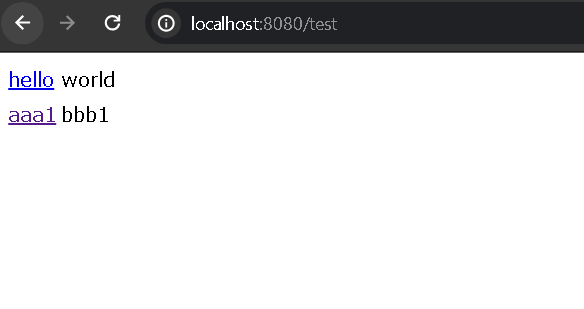
ページのトップへ戻る