ASP.NET MVC AJAX
ASP.NET MVCでAJAXを使ってみます。POST
サーバ側処理
コントローラを「MVC5コントローラー-空」で作成します。ファイル名は「AjController.cs」で作成しました。
using System;
using System.Collections.Generic;
using System.Web.Mvc;
namespace HelloWorld3.Controllers
{
public class AjController : Controller
{
public ActionResult AjaxTest()
{
return View();
}
[HttpPost]
public ActionResult Test(string str1, string str2)
{
IDictionary<String, String> dic = new Dictionary<String, String>();
dic.Add(str1, str2);
return Json(dic);
}
}
}
クライアント側処理
コントローラを作成すると、Viewsにコントローラに対応するフォルダ(Aj)が作成されているので、この中にViewを作成します。ファイル名は「AjaxTest.cshtml」としました。
@{
Layout = null;
}
<!DOCTYPE html>
<html>
<head>
<meta name="viewport" content="width=device-width" />
<title>AjaxTest</title>
<script src="~/Scripts/jquery-1.10.2.min.js"></script>
<script>
$(function () {
var param = {
str1: "Hello",
str2: "World!!"
};
$.ajax({
url: '@Url.Action("Test", "Aj")',
type: "POST",
data: param
}).done(function (data, status, xhr) {
// 正常
for (var key in data) {
alert(key + " " + data[key]);
}
}).fail(function (xhr, status, error) {
// 異常
alert(error);
}).always(function (data, status, xhr) {
// 常に
});
});
</script>
</head>
<body>
AjaxTest
</body>
</html>
}
}
}
urlは、@Url.Actionで指定しています。直でURLを記述するとVisualStudioでは動作しますが、
本番環境に入れたときに404エラー(該当ページなし)になります。注意して下さい。
GET
サーバ側処理
コントローラを「MVC5コントローラー-空」で作成します。ファイル名は「AjController.cs」で作成しました。
using System;
using System.Collections.Generic;
using System.Web.Mvc;
namespace HelloWorld3.Controllers
{
public class AjController : Controller
{
public ActionResult AjaxTest()
{
return View();
}
public ActionResult Test(string str1, string str2)
{
IDictionary<String, String> dic = new Dictionary<String, String>();
dic.Add(str1, str2);
return Json(dic, JsonRequestBehavior.AllowGet);
}
}
}
クライアント側処理
コントローラを作成すると、Viewsにコントローラに対応するフォルダ(Aj)が作成されているので、この中にViewを作成します。ファイル名は「AjaxTest.cshtml」としました。
@{
Layout = null;
}
<!DOCTYPE html>
<html>
<head>
<meta name="viewport" content="width=device-width" />
<title>AjaxTest</title>
<script src="~/Scripts/jquery-1.10.2.min.js"></script>
<script>
$(function () {
var param = {
str1: "Hello",
str2: "World!!"
};
$.ajax({
url: "/Aj/Test",
type: "GET",
data: param
}).done(function (data, status, xhr) {
// 正常
for (var key in data) {
alert(key + " " + data[key]);
}
}).fail(function (xhr, status, error) {
// 異常
alert(error);
}).always(function (data, status, xhr) {
// 常に
});
});
</script>
</head>
<body>
AjaxTest
</body>
</html>
実行イメージ
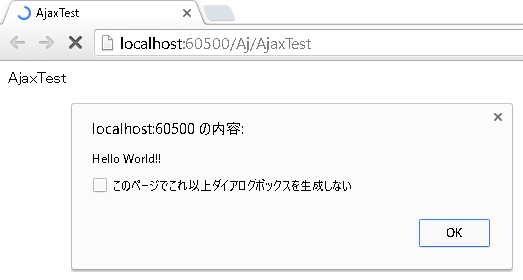
ページのトップへ戻る