Apache Ant Webプロジェクトをビルド、デプロイ
前回はAntで通常のビルドを行いましたが、今回はWebプロジェクトのビルドとデプロイをやります。build.xmlはEclipseから出力できるので、今回はそれを試してみます。
WebプロジェクトはEclipseでJsp、Servlet作成(web.xml)で作成したものを使用します。
事前に用意しておいて下さい。
build.xmlファイルの作成
Eclipseのプロジェクトを右クリックしてExport→Export...を選択します。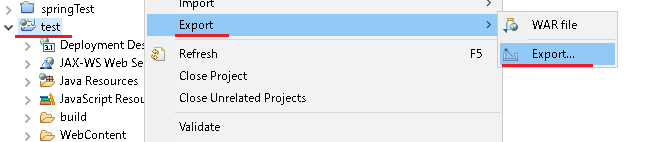
Ant Buildfilesを選択します。
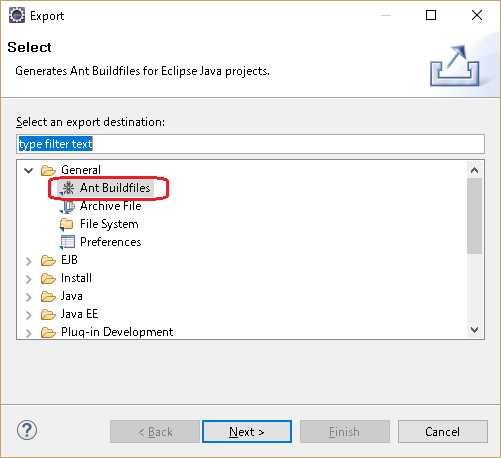
プロジェクトを選択します。あとEclipseのコンパイラを使うのチェックボックスを外します(個人の好み)。
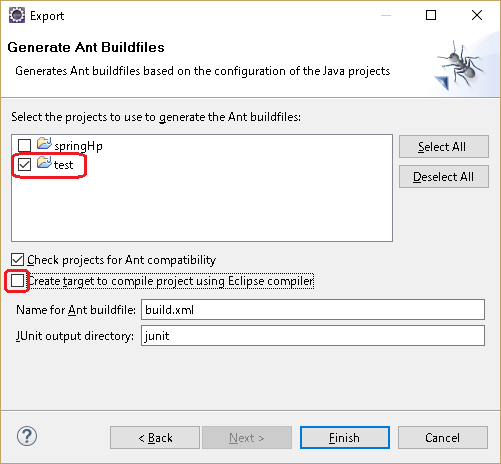
上記までの操作でbuild.xmlが作成されます。
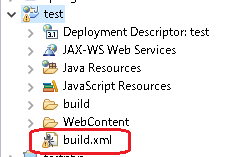
build.xmlファイルの編集
そのままの状態でビルドまでは出来ますが、warファイルを作る部分を追記してみました(下記の黄色部分)。build.xml
<?xml version="1.0" encoding="UTF-8" standalone="no"?>
<!-- WARNING: Eclipse auto-generated file.
Any modifications will be overwritten.
To include a user specific buildfile here, simply create one in the same
directory with the processing instruction <?eclipse.ant.import?>
as the first entry and export the buildfile again. -->
<project basedir="." default="build" name="test">
<property environment="env" />
<property name="debuglevel" value="source,lines,vars" />
<property name="target" value="1.8" />
<property name="source" value="1.8" />
<path id="Apache Tomcat v8.0 [Apache Tomcat v8.0].libraryclasspath">
<pathelement location="../../../../apache-tomcat-8.0.24/lib/annotations-api.jar" />
<pathelement location="../../../../apache-tomcat-8.0.24/lib/catalina-ant.jar" />
<pathelement location="../../../../apache-tomcat-8.0.24/lib/catalina-ha.jar" />
<pathelement location="../../../../apache-tomcat-8.0.24/lib/catalina-storeconfig.jar" />
<pathelement location="../../../../apache-tomcat-8.0.24/lib/catalina-tribes.jar" />
<pathelement location="../../../../apache-tomcat-8.0.24/lib/catalina.jar" />
<pathelement location="../../../../apache-tomcat-8.0.24/lib/ecj-4.4.2.jar" />
<pathelement location="../../../../apache-tomcat-8.0.24/lib/el-api.jar" />
<pathelement location="../../../../apache-tomcat-8.0.24/lib/jasper-el.jar" />
<pathelement location="../../../../apache-tomcat-8.0.24/lib/jasper.jar" />
<pathelement location="../../../../apache-tomcat-8.0.24/lib/javax.servlet.jsp.jstl-1.2.1.jar" />
<pathelement location="../../../../apache-tomcat-8.0.24/lib/javax.servlet.jsp.jstl-api-1.2.1.jar" />
<pathelement location="../../../../apache-tomcat-8.0.24/lib/jsp-api.jar" />
<pathelement location="../../../../apache-tomcat-8.0.24/lib/postgresql-9.4-1204.jdbc4.jar" />
<pathelement location="../../../../apache-tomcat-8.0.24/lib/servlet-api.jar" />
<pathelement location="../../../../apache-tomcat-8.0.24/lib/tomcat-api.jar" />
<pathelement location="../../../../apache-tomcat-8.0.24/lib/tomcat-coyote.jar" />
<pathelement location="../../../../apache-tomcat-8.0.24/lib/tomcat-dbcp.jar" />
<pathelement location="../../../../apache-tomcat-8.0.24/lib/tomcat-i18n-es.jar" />
<pathelement location="../../../../apache-tomcat-8.0.24/lib/tomcat-i18n-fr.jar" />
<pathelement location="../../../../apache-tomcat-8.0.24/lib/tomcat-i18n-ja.jar" />
<pathelement location="../../../../apache-tomcat-8.0.24/lib/tomcat-jdbc.jar" />
<pathelement location="../../../../apache-tomcat-8.0.24/lib/tomcat-jni.jar" />
<pathelement location="../../../../apache-tomcat-8.0.24/lib/tomcat-util-scan.jar" />
<pathelement location="../../../../apache-tomcat-8.0.24/lib/tomcat-util.jar" />
<pathelement location="../../../../apache-tomcat-8.0.24/lib/tomcat-websocket.jar" />
<pathelement location="../../../../apache-tomcat-8.0.24/lib/websocket-api.jar" />
</path>
<path id="Web App Libraries.libraryclasspath" />
<path id="EAR Libraries.libraryclasspath" />
<path id="test.classpath">
<pathelement location="build/classes" />
<path refid="Apache Tomcat v8.0 [Apache Tomcat v8.0].libraryclasspath" />
<path refid="Web App Libraries.libraryclasspath" />
<path refid="EAR Libraries.libraryclasspath" />
</path>
<target name="init">
<mkdir dir="build/classes" />
<copy includeemptydirs="false" todir="build/classes">
<fileset dir="src">
<exclude name="**/*.java" />
</fileset>
</copy>
</target>
<target name="clean">
<delete dir="build/classes" />
</target>
<target depends="clean" name="cleanall" />
<target depends="build-subprojects,build-project" name="build" />
<target name="build-subprojects" />
<target depends="init" name="build-project">
<echo message="${ant.project.name}: ${ant.file}" />
<javac debug="true" debuglevel="${debuglevel}" destdir="build/classes" includeantruntime="false" source="${source}" target="${target}">
<src path="src" />
<classpath refid="test.classpath" />
</javac>
</target>
<target description="Build all projects which reference this project. Useful to propagate changes." name="build-refprojects" />
<target depends="build" name="deploy">
<war destfile="../../../../apache-tomcat-8.0.24/webapps/test.war" webxml="WebContent/WEB-INF/web.xml">
<fileset dir="WebContent" />
<classes dir="build/classes" />
</war>
</target>
</project>
destfileで出力パスを指定します。クラスパスのjarファイル指定でTomcatのパスの相対パスがわかるので、それを参考に出力パスを記述します。
※webappsフォルダにwarファイルを出力するとTomcatが自動的に読み込んでデプロイしてくれます。
主な指定内容
| 指定箇所 | 指定内容 |
|---|---|
| destfile | warファイルの出力パス |
| webxml | web.xmlが存在する相対パス |
| fileset | jspファイルの存在する相対パス |
| classes | クラスファイルの存在する相対パス |
実行は以下のように実行します。
set ANT_HOME=C:\apache-ant-1.9.7
set JAVA_HOME=C:\Program Files\Java\jdk1.8.0_60
set PATH=%ANT_HOME%\bin;%JAVA_HOME%\bin;%PATH%
cd C:\Users\aaa\workspace2\test
ant deploy
実際に実行すると以下のように出力されます。
C:\>set ANT_HOME=C:\apache-ant-1.9.7
C:\>set JAVA_HOME=C:\Program Files\Java\jdk1.8.0_60
C:\>set PATH=%ANT_HOME%\bin;%JAVA_HOME%\bin;%PATH%
C:\>
C:\>cd C:\Users\aaa\workspace2\test
C:\Users\aaa\workspace2\test>
C:\Users\aaa\workspace2\test>ant deploy
Buildfile: C:\Users\aaa\workspace2\test\build.xml
build-subprojects:
init:
[mkdir] Created dir: C:\Users\aaa\workspace2\test\build\classes
build-project:
[echo] test: C:\Users\aaa\workspace2\test\build.xml
[javac] Compiling 1 source file to C:\Users\aaa\workspace2\test\build\classes
build:
deploy:
[war] Building war: C:\apache-tomcat-8.0.24\webapps\test.war
BUILD SUCCESSFUL
Total time: 2 seconds
ページのトップへ戻る