React.createClass
今回はReact.createClassをやります。React.createClassはコンポーネントを作成します。コンポーネントは要素として使用できます。renderのサンプル
<!DOCTYPE html>
<html>
<head>
<meta charset="utf-8" />
<title>React Test</title>
<script src="https://cdnjs.cloudflare.com/ajax/libs/react/15.0.2/react.js"></script>
<script src="https://cdnjs.cloudflare.com/ajax/libs/react/15.0.2/react-dom.js"></script>
<script src="https://cdnjs.cloudflare.com/ajax/libs/babel-core/5.8.23/browser.min.js"></script>
</head>
<body>
<div id="hello"></div>
<script type="text/babel">
var World = React.createClass({
render: function() {
return (
<h1>Hello World!!</h1>
);
}
});
ReactDOM.render(
<World />,
document.getElementById('hello')
);
</script>
</body>
</html>
上記のサンプルプログラムを実行すると以下のようなソースに変換されます(bodyのみ抜き出し)。
<body>
<div id="hello"><h1 data-reactroot="">Hello World!!</h1></div>
</body>
実行イメージ 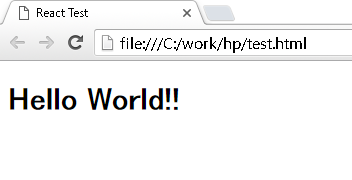 (
( 今回のサンプルではWorldコンポーネントを作成し、それをhelloの場所に挿入しています。
render
render: function() {
return (
<h1>Hello World!!</h1>
);
}
createClassメソッドに渡すオブジェクトのメソッドです。画面に表示するJSXまたはReact要素を戻り値に指定します。 getInitialState、componentDidMountのサンプル
<!DOCTYPE html>
<html>
<head>
<meta charset="utf-8" />
<title>React Test</title>
<script src="https://cdnjs.cloudflare.com/ajax/libs/react/15.0.2/react.js"></script>
<script src="https://cdnjs.cloudflare.com/ajax/libs/react/15.0.2/react-dom.js"></script>
<script src="https://cdnjs.cloudflare.com/ajax/libs/babel-core/5.8.23/browser.min.js"></script>
</head>
<body>
<div id="hello"></div>
<script type="text/babel">
var World = React.createClass({
getInitialState: function() {
console.log("1.getInitialState");
return {msg: "Hello"};
},
render: function() {
console.log("2.render");
return (
<h1>{this.state.msg}</h1>
);
},
componentDidMount: function() {
var ctrl = this;
console.log("3.componentDidMount");
setTimeout(function() {
ctrl.setState({ msg: "World!!"});
}, 2000);
}
});
ReactDOM.render(
<World />,
document.getElementById('hello') );
</script>
</body>
</html>
実行イメージ 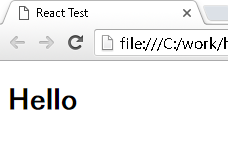 →
→ 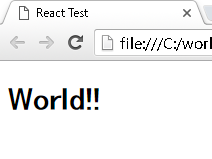
console.logで出力されるログ
1.getInitialState
2.render
3.componentDidMount
2.render
Helloを表示した2秒後にWorld!!を表示します。getInitialState→render→componentDidMount→renderの順に処理が行われます。
state
コンポーネント内でデータと共有するオブジェクトです。中身を変更するとコンポーネントのrenderメソッドが再実行され、画面が再描画されます。getInitialStateメソッドの戻り値で初期値をセットします。
getInitialState
getInitialState: function() {
console.log("1.getInitialState");
return {msg: "Hello"};
},
最初に呼ばれ、stateの初期値を戻します。
componentDidMount
componentDidMount: function() {
var ctrl = this;
console.log("3.componentDidMount");
setTimeout(function() {
ctrl.setState({ msg: "World!!"});
}, 2000);
}
コンポーネント描画時に一度だけ呼ばれます。 ページのトップへ戻る