JavaScript 画面操作
今回はタイマーをやります。JavaScriptには、setInterval、setTimeoutという関数が用意されています。setIntervalは指定時間毎に指定した関数を実行します。実行停止関数(clearInterval)を呼ぶまで何度も実行されます。
setTimeoutは指定時間後に指定した関数を実行します。一回実行したら終わりますが、実行停止関数(clearTimeout)も用意されています。
setInterval
<!DOCTYPE html>
<html>
<head>
<meta charset="UTF-8">
<title>ストップウォッチ</title>
</head>
<body>
<input type="button" id="id1" value="スタート" />
<input type="button" id="id2" value="クリア" />
<br />
<br />
<input type="text" id="id3" value="経過時間" />秒
</body>
<script type="text/javascript">
var counter = 0;
var timer = null;
// カウンター
function countup(){
document.getElementById( "id3" ).value = counter;
counter++;
}
// スタート、ストップボタンが押された時の処理
document.getElementById( "id1" ).onclick = function(){
if(timer == null){
countup();
timer = setInterval(countup , 1000);
document.getElementById( "id1" ).value = "ストップ";
}else{
clearInterval(timer);
timer = null;
document.getElementById( "id1" ).value = "スタート";
}
};
// クリアボタンが押されたときの処理
document.getElementById( "id2" ).onclick = function(){
counter = 0;
document.getElementById( "id3" ).value = counter;
};
</script>
</html>
setIntervalの引数は、setInterval(実行する関数,実行間隔)のようになっています。
実行間隔はミリ秒指定です。上記の例では1000ミリ秒なので1秒間隔になります。
clearInterval関数でタイマー実行を取り消しています。
実行イメージ
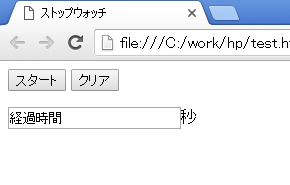
スタートボタンを押すと、カウントアップし、もう一度押すと止まります。
クリアボタンを押すとカウントがクリアされます。
setTimeout
<!DOCTYPE html>
<html>
<head>
<meta charset="UTF-8">
<title>いいねカウンター</title>
</head>
<body>
<input type="button" id="id1" value="いいね" />
<input type="button" id="id2" value="クリア" />
<br />
<br />
<input type="text" id="id3" value="いいねカウント" />
</body>
<script type="text/javascript">
var counter = 0;
var seq = 0;
var timer = null;
// カウンター
function countup(){
timer = null
counter++;
seq--;
if(seq > 0){
document.getElementById( "id3" ).value = "カウント中:" + counter;
timer = setTimeout(countup , 1000);
}else{
document.getElementById( "id3" ).value = "カウント完:" + counter;
}
}
// いいねボタンが押された時の処理
document.getElementById( "id1" ).onclick = function(){
seq++;
if(seq == 1){
timer = setTimeout(countup , 1000);
}
};
// クリアボタンが押されたときの処理
document.getElementById( "id2" ).onclick = function(){
counter = 0;
seq = 0;
if(timer != null){
clearTimeout(timer);
timer = null;
}
document.getElementById( "id3" ).value = counter;
};
</script>
</html>
setTimeoutの引数は、setTimeout(実行する関数,実行開始までの時間)のようになっています。
実行開始までの時間はミリ秒指定です。上記の例では1000ミリ秒なので1秒間隔になります。
実行イメージ
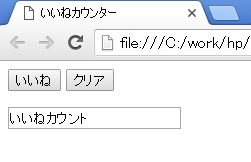
いいねボタンを押すとカウントアップしていきます。
クリアボタンを押すとカウントがクリアされます。
無名関数
関数を定義してsetInterval、setTimeoutに渡すのではなく、setInterval、setTimeoutで直接関数を定義することもできます。
timer = setInterval(function () {
document.getElementById("id3").value = counter;
counter++;
}, 1000);
timer = setTimeout(function () {
document.getElementById("id3").value = counter;
counter++;
}, 1000);
ページのトップへ戻る